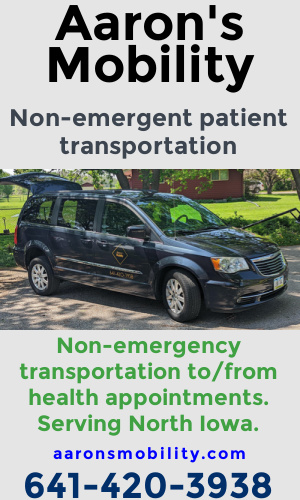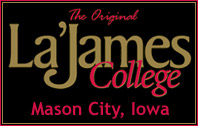What do you feel at the end of each day? Are you satisfied with your day, or do you think you could have done more? If you believe the latter, it must make you feel incomplete or like you’ve wasted a day. However, you don’t have to end your day feeling unfulfilled if you follow these productivity hacks. After all, 2021 places a lot of emphasis on productivity, be it in one’s personal or professional life.
- You’ve got to stop multitasking!
People wrongly people that multitasking helps maximize productivity. It does the opposite as it is a false efficiency, and you’ll end up losing more time than saving. In a desperate attempt to get multiple things done at once, you keep switching between tasks. The result? None of the tasks gets completed perfectly. Also, completing each task will take longer because you keep switching between tasks. So, change your habit and focus on completing the task at hand before moving on to the other tasks.
- Use Screen Time to restrict distractions
If you are a Mac, iPhone or iPad user, you can use Screen Time. It is a wonderful feature by Apple that allows you to manage the time spent on your devices. By using Screen Time, you can monitor how much you are using your device and restrict the use of social media apps during your work hours. The feature allows users to set limits for individuals apps, whitelist apps that should never be disabled and schedule downtime to disable certain apps during certain hours. So, you can free yourself from distracting apps during work hours. When an app reaches its screen time threshold, your device will ask for a password to bypass the Screen Time lock.
While the Screen Time feature is great to use, it can be an absolute nightmare if you can’t remember Screen Time passcode. You have to reset the password to keep using the feature.
If you are a Windows user, the alternative to Apple’s Screen Time feature is Microsoft Family Safety. You can sign in to your Family Safety account, click Screen Time, and enable schedule across all devices to restrict screen time and distracting apps.
1.Create a dedicated place for work
Creating a dedicated workplace is particularly crucial if you are working remotely or from home. Since many offices have announced a permanent work-from-home culture or hybrid workplaces, it is time to think about which corner of the house you can convert into your workspace. Sitting at the dinner table or on the couch will not help you work better; it’ll only give you backaches and headaches.
A dedicated workspace means you’ll only use the space during work hours and leave it once done. So, think of investing in ergonomic chairs and desks.
2.Work in short bursts
The human mind can only concentrate for so long, and studies say that people start losing focus after ten to twenty minutes while others are a bit more generous. In the digital age, studies point toward even shorter spans of attention.
On average, an hour is a long time to maintain focus and concentration. That’s why it makes a lot more sense to work in short bursts. A lot of people follow the Pomodoro Technique, which is a popular productivity principle. According to this technique, you must work in 25-minute sessions and take a 5-minute break.
As you get used to this technique, you’ll find yourself accomplishing a lot within 25-minutes and giving your brain the much-needed break.
3.Select appropriate project management tool
Project management platforms or apps like Trello and Asana can help you complete a dozen of tasks quickly. You can create to-do lists on these apps and even collaborate with your colleagues. You can forget to email each other back and forth, but get all the tasks completed collaboratively on a project management platform of your choice.
4.De-clutter your email inbox
Even though you’ll find many project management platforms and collaborative tools today, email remains one of the most used and potent communication platforms for teams and businesses. But, it can be a huge loss to your productivity if you cannot find the important emails. So, you can create folders and segregate between important and unimportant emails. You can also download emails and save them as PDFs to use offline.
5.Leverage schedule apps for meetings
Organizing group sessions and meetings are easier said than done, especially if you handle a large team. If your team consists of many remote workers spread across different time zones, the task can become a nightmare. Fortunately, you can use scheduling apps that can handle back-and-forth emails and even notify all the participants regarding an upcoming meeting. Doodle, Genee and HubSpot Meetings are some of the popular scheduling applications that you can consider using.
So, follow these hacks and make 2021 your most productive year ever.