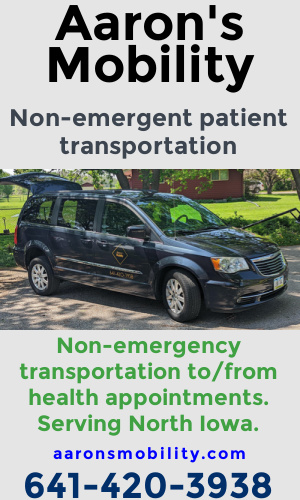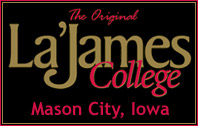By Gregory Karp, Chicago Tribune –
Eight.
That’s how many emails are in my Microsoft Outlook inbox at this moment.
How is that possible when I, like millions of cubicle dwellers across America, get literally thousands of emails per month?
It’s a philosophy called Inbox Zero. It’s a solution to the overwhelmed, out-of-control feeling that a jammed inbox invokes.
Granted, my inbox of eight emails is not zero. But that’s the nature of living the Inbox Zero life; it’s more an aspiration than an up-to-the-minute reality.
But with a mostly clean inbox, I feel more organized and less stressed by the daily email avalanche, maybe because I know nothing is getting missed. And I’m not even very good at Inbox Zero, being a relative newbie of just nine months on the program.
Ben Rady, 34, a software engineer in Chicago, is better at it, subscribing to the philosophy since 2006.
He’s unequivocal: Inbox Zero saved his career.
“There’s no doubt in my mind that my career would be nowhere near where it is now if I had not done this or something like it. I needed to make a big change,” he said.
Rady, who says he has a terrible memory and was disorganized, had just gotten a job as a consultant and was overwhelmed by the logistics of arranging meetings with clients and managing travel itineraries, in addition to the programming he was doing. His email was a central problem.
“I couldn’t handle it,” he said. “I had to get organized or I would have been fired.”
He went on to excel at his career and to write a book and teach classes on the side.
“A lot of people think it’s impossible,” Rady said of regularly reducing his inbox to zero. “I get the reaction sometimes, ‘Why would you take the time to do that?’ The whole reason I do it is to save time.”
The basic idea of Inbox Zero is to use the inbox as a triage space for doing something with email, not as a repository. With a new email, you might delete it or move it to a folder.
For example, I received an email about an in-house social media seminar that I should attend. I noted the date and time on my calendar and deleted the email because I’ll never need it again. I harvested all the useful information from it, leaving a useless husk.
As an airline-industry reporter, I also received a stock analyst report on United Airlines with possible useful information. Without reading it, I moved it to a folder called “Airline story fodder.” I’m not writing about United Airlines today, but I might need it soon. I also write a personal finance column, so when I get a news release about smart use of coupons, I move it to a folder, again without reading it. When I write a column about coupons, I can just search for the keyword “coupon” to find all the emailed news releases I need.
The point is to act on email as you “process” it in batches. Leaving messages in the inbox is frowned upon.
So, Inbox Zero doesn’t mean you don’t keep old emails, it means they’re not in your inbox where they’re a constant energy- and attention-sucking distraction.
As InboxZero.com says, “That zero? It’s not how many messages are in your inbox — it’s how much of your own brain is in that inbox. Especially when you don’t want it to be.”
Inbox Zero is not particularly new, especially among productivity gurus. Its origin is attributed to Merlin Mann, founder of productivity website 43Folders.com, who, in turn, cites inspiration from David Allen, author of the book “Getting Things Done.”
Productivity consultant Jan Wencel, of Naperville, founder of Life Contained, is a strict adherent to Inbox Zero, but she doesn’t push it on her clients.
“I advocate finding a rhythm that works for them, and that’s not always an Inbox Zero,” she said.
The system’s deeper benefits go to the root of our most basic emotions: fear, anxiety, trust, control. They are the feelings that a jammed inbox can create and a better system for dealing with email can alleviate.
Of course, that sounds hokey. This is, after all, only email, right?
“I think for a lot of people it is emotional,” Wencel said. “When they open their inbox, they hold their breath.”
Not Rady; not anymore. Once a slave to email, he’s now master of it.
“I would say it’s almost purely an emotional tool,” he said. “That’s almost entirely the benefit.”
Another check of my Outlook program shows my inbox now has 16 inhabitants. No worries; I’ll process that sucker to zero in no time.
———
INBOX ZERO TIPS:
Ultimately, you’ll have to develop a version of Inbox Zero that works for you, but here are some tips:
—Delete: A key to Inbox Zero is literally a key: the Delete key. If deleting makes you nervous, it shouldn’t. With almost all email systems, deleted emails are really just moved to a trash folder, where they could be reclaimed if needed. “If you’ve already read it, get it out of your line of sight because it’s just going to keep distracting you,” Rady said.
—OHIO: Another key is the acronym OHIO, for only handle it once. After you open an email, do something with it. Do not close the message window without deleting it or moving it out of your inbox. “You want to make that decision the first time you read that email,” Rady said. Many emails can be made into items that belong on a to-do list or calendar. For me, that’s the Remember The Milk online to-do list and Microsoft Outlook calendar synced with my phone.
—Be purposeful: Check email less often. Wencel says you shouldn’t “fidget” in your email program. “Only go there when you’re ready to add value,” she said. If you need to focus, consider closing your email program, or at least turning off new-mail notifications.
—Reduce: Any way you can limit emails to your inbox is a good idea. Unsubscribe to email newsletters and advertisements you don’t want, use automatic filters that route certain emails to certain folders, and label spam as junk.
—Search: Email search tools are better than they used to be. So you don’t need an elaborate folder system in order to find them later. The most aggressive Inbox Zero systems might only have one folder, perhaps called “archive,” as Gmail calls it. Incoming emails get either deleted or archived. You retrieve archived emails later with a search tool, not by scrolling through hundreds of them. The inbox is preserved for only processing new email.
The Microsoft Outlook search is notoriously slow, but add-on software search tools can help. I use Xobni, an Outlook plug-in. Other search tools Wencel recommends are Copernic Desktop Search and X1.
—Getting started: Watch a 2007 video of Merlin Mann explaining Inbox Zero to Google employees at http://inboxzero.com/video. More broadly, many advocates, including Mann, point to the self-help book “Getting Things Done” by David Allen.
If you have hundreds or thousands of emails in your inbox, get a fresh start. Move all of them into a folder — as per Mann’s suggestion, I called it DMZ, for demilitarized zone — and then begin Inbox Zero from this moment forward. You can go back to process DMZ emails as you have time. As Mann says, “Before you can get good, you have to stop sucking.”