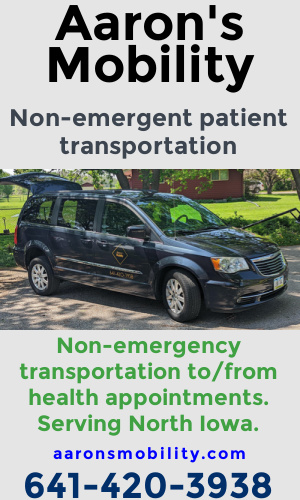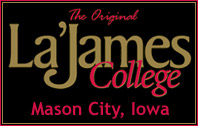By Steve Alexander, Star Tribune (Minneapolis) –
QUESTION: I am a contemporary ballroom DJ and have been looking in vain for software that can copy .WAV format music files and a DVD player that can play them randomly.
Specifically, I need software that allows me to copy and store on my computer some .WAV music files, or the commercial equivalent that has the same sound quality. I also need this software to burn a compilation of .WAV files. I do not want to use lesser-quality MP3 music files, but so far all the programs that I’ve found use MP3.
I need a DVD player that can play the songs on a compilation disk in the random method sometimes called shuffle. I also would like the DVD player to maintain a list of the songs, and delete a song from the list after it has played — a common feature in CD players.
—Miguel Melgar, Miami
ANSWER: I understand why you want to use high-quality sound files in the .WAV (Waveform Audio File) format. WAV files are either untouched original song recordings or compressed song recordings that have had minimal amounts of data removed. By comparison, songs in the widely used MP3 (Motion Picture Experts Group Audio Layer 3) format have had a lot of sound data removed to compress them into tiny data files.
Both iTunes and Windows Media Player can burn songs already in the .WAV format to an audio disk without any conversion that compromises their sound. (This works on any .WAV file taken from a standard music CD.) After you import the .WAV music files into one of these programs, drag the .WAV files to the playlist you want to burn. See tinyurl.com/c3lk75p.
For a look at some DJ-oriented DVD players, see tinyurl.com/bt3zgb5 or tinyurl.com/6qoqtfx.
But instead of burning music disks and buying a DVD player, you could skip all that and instead play the .WAV music files and manipulate your playlists on a PC using DJ-specific software (see tinyurl.com/dxoagka.) In addition, iTunes has a built-in DJ function (see tinyurl.com/d4op2fa), and there are DJ-friendly apps for the Apple iPad (see tinyurl.com/btbphjd.)
Q: I gave an old PC to a relative after deleting the sensitive files, including my tax returns, but I’ve since learned that “deleting” files doesn’t really erase data. Now the PC doesn’t work and is headed for recycling. What can I do to erase the drive? If I do nothing, how big a risk am I taking?
—Larry Snow, Eden Prairie, Minn.
A: There is software that can search a hard disk for your tax returns’ Social Security numbers, so doing nothing represents a risk. Remove the drive from the PC and destroy it via sledge hammer, electric drill or fire.