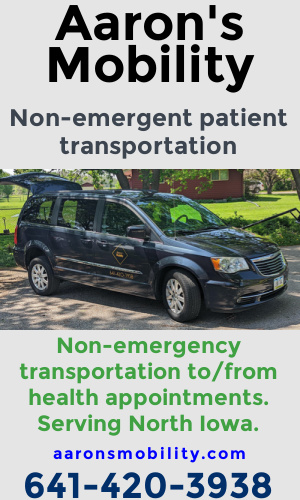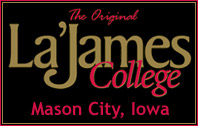By Steve Alexander, Star Tribune (Minneapolis) –
QUESTION: I recently did Google searches for dehumidifiers and for mantel clocks. Now, whenever I use Google to go to a website, I see ads for dehumidifiers and mantel clocks. Google has obviously tracked my searches and is targeting ads at me.
I find this annoying. Can I stop them from doing this?
Also, I have recently had a different problem with Google’s Web page. After visiting a page in the Google search results, I hit the “back” button in the upper left corner of the Internet Explorer browser to return to the results. But instead, the Google page closes. Is there a fix for this?
—Frank O’Keefe, Medina, Minn.
ANSWER: Google is definitely tracking your searches as a means of aiming advertising at you. And, with Google’s new combined privacy policy for its various services, the problem could get worse. You may also get advertisements based on your Google searches when you watch YouTube videos, use Google Maps or send emails via Google’s Gmail.
However, if you sign in to Google to use its search function, there is a way to opt out of this “personalization” of advertising. It involves clearing what the company calls your “Google Web History.” Clearing it won’t prevent Google from collecting information about your searches, but the company says it won’t use the data to personalize the advertisements you see. To clear your information, sign into a Google service such as Gmail, go to http:///www.google.com/history and click “remove all Web history.”
If you don’t sign in to use Google, rest assured that information is still being collected about your searches and is being used to send you related advertisements, even though your name is not attached to the information.
How is this possible? You can still be identified as a specific individual via tracking cookies, bits of identifiable computer code that Google puts into your browser. But you can “opt out” of Google’s cookie tracking by going to http://www.google.com/ads/preferences.
There have been many reports of Internet Explorer (closing or having problems on the Google search page, and no simple solution has emerged. It may be a problem with the version of IE you are using; see http://www.tinyurl.com/crtvjte/. Or it could be an incompatibility with a Google tool bar, as described at http://www.tinyurl.com/chmkvk6/. Others blame the way Google and some other large websites handle data, or some flaw in one of the software updates Microsoft sends out for Internet Explorer. A discussion can be found at this Microsoft help forum: http://www.tinyurl.com/7whru97/.
I suggest using another browser, such as Mozilla Firefox or Google Chrome. You can download Firefox at http://www.mozilla.org/ and Chrome at http://chrome.google.com/.