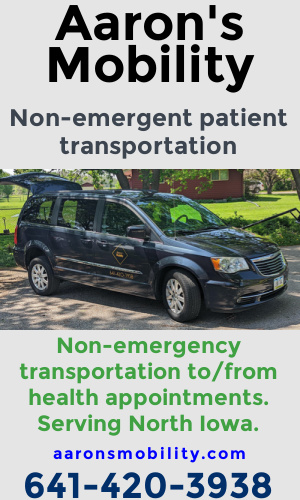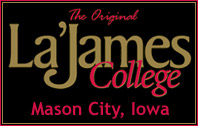SEATTLE ó The next version of Windows is being billed as a radical reinvention of Microsoft Corp.’s flagship operating system ó the most extensive overhaul since Windows 95.|By Janet I. Tu, The Seattle Times
SEATTLE ó The next version of Windows is being billed as a radical reinvention of Microsoft Corp.’s flagship operating system ó the most extensive overhaul since Windows 95.
But just as importantly, it comes at a time when the market has evolved, with computers and mobile computing devices being used in ways vastly different from even a few years before.
It’s a world in which sales of Windows ó though still, by far, the most dominant operating system on PCs worldwide ó have declined and Microsoft’s competitors have charged ahead on mobile platforms.
Apple Inc. is leading the market in tablets with its iPad, and Google Inc.’s Android and Apple’s iOS operating systems are dominating on smartphones.
With Windows 8, Microsoft has to show that Windows can continue to dominate computing as computing moves to new hardware platforms.
So there’s a lot of interest in Microsoft’s conference this week for developers, called Build, where Windows 8 and other new products are expected to be shown.
Starting Tuesday, developers worldwide will congregate in Anaheim, Calif., to hear from Microsoft’s top executives, get road maps for the company’s new offerings and attend sessions to help them build for, and work with, Microsoft products.
Here’s what we know about it so far.
QUESTION: How is Windows 8 different from Windows 7 and other previous versions of Windows?
ANSWER: Windows 8 ó which is still just a code name ó is the first version of Windows designed from the beginning to run on both PCs and Web tablets. It will have a touch-screen interface as well as the more traditional mouse-trackpad-keyboard interface
Aside from the touch-screen interface, which computer makers can choose to incorporate, another noticeable difference will be the start screen, which will use “tiles” instead of icons.
That tile interface, called Metro, is similar to the one now used in Microsoft Windows Phone smartphones. The tiles can include real-time updates from applications and touching or clicking on the tiles launches the apps, which can be Web-powered or Web-connected. The interface should also allow for a faster, more fluid switching between running apps.
Q: Because Windows 8 incorporates touch, will those using Windows 8 on a desktop still be able to use a mouse and keyboard with it?
A: Yes. Microsoft has said that although the new user interface is designed and optimized for touch, it works equally well with a mouse and keyboard.
PC makers will still make desktops and laptops with mouse or trackpad and keyboard.
Windows President Steven Sinofsky said in a post on Microsoft’s “Building Windows 8” blog that users will be able to choose which interface to use: traditional desktop style or the new, tile-based Metro style. And they can switch between the two.
This will definitely apply to PC users. And going by the words of Julie Larson-Green, Microsoft’s corporate vice president of Windows Experience, it may be true for tablets as well.
“The user interface and new apps will work with or without a keyboard and mouse on a broad range of screen sizes and pixel densities, from small slates to laptops, desktops, all-in-ones and even classroom-sized displays,” she said in a June Microsoft News Center story previewing Windows 8.
Q: Why is Microsoft making this radical a departure in its most well-known product?
A: It’s a step toward what’s called a “unified ecosystem,” where various devices ó PC, tablets, phones, TV, game consoles ó can all run on one platform.
The idea is that it provides coherence and consistency for the user, who would experience a similar look and feel across different devices.
Theoretically, it also makes it easier on developers ó the people who make the products and systems that work with Microsoft’s offerings ó to produce one application that could work across different platforms, though applications would still need to be optimized for each different type of device. Microsoft is expected to talk about this at Build.
Other companies are moving toward a unified ecosystem as well. Apple, for example, did so earlier this year when it came out with OS X Lion, which incorporates more of the touch interface used in its iPad and iPhone.
Q: So will Windows 8 be running on a different platform than previous Windows versions?
A: Windows 8 will run on standard PC hardware, and also on mobile systems based on the small “System on a Chip” (Soc) hardware used in phones and Web tablets.
Q: How compatible will Windows 8 be with older Windows versions? In other words, how much of my “old stuff” will still be able to run on Windows 8?
A: It is expected that computers that run Windows 7 will also be able to run Windows 8. Microsoft will likely release more information about the compatibility of specific programs as Windows 8 develops.
Q: How different will mainstays like Office be under Windows 8?
A: There has not been a statement on whether Office will retain its old interface under Windows 8, but the old interface was what was shown during an early demo of Windows 8 at the D9: All Things Digital conference in June.
Q: When is Windows 8 expected to hit the market?
A: Microsoft has not said, but the expectation is it may be sometime in the next eight months.
óóó
TIMELINE:
Microsoft Windows through the years:
ó1985: Microsoft ships Windows 1.0, a new operating system that allows users to use a mouse to point and click through screens ó or “windows” ó rather than typing MS-DOS commands.
ó1987: Windows 2.0 is released, with desktop icons and improved graphic support. In 1988, Microsoft becomes the world’s largest PC software company based on sales.
ó1990: Microsoft launches Windows 3.0, and Windows 3.1 in 1992.
ó1993: Windows NT 3.1, designed for corporate computing and networking, is launched.
ó1995: Microsoft releases Windows 95, selling 7 million copies in the first five weeks. It features built-in Internet support, dial-up networking and the first appearance of the Start menu, taskbar, minimize, maximize and close buttons on each window.
ó1996: Windows NT Workstation 4.0 is released.
ó1998: Microsoft launches Windows 98, the first version designed specifically for consumers.
ó2000: Windows 2000 Professional is released, designed to replace Windows 95, Windows 98 and Windows NT Workstation 4.0 on all business desktops and laptops.
ó2001: Windows XP is released, with a redesigned look and feel. It will become one of Microsoft’s best-selling products for years.
ó2006/2007: Windows Vista is released (in 2006 to business customers and 2007 to consumers), years late by some accounts, and is plagued by compatibility problems with other devices. Microsoft fixed most of the problems through subsequent software updates.
ó2009: Windows 7 is released, focused on making the technology reliable. It’s trimmer and easier to use. New features include “snap,” which re-sizes two windows with two mouse swipes so they equally fill the screen.
SOURCE: Microsoft, The Seattle Times archives|